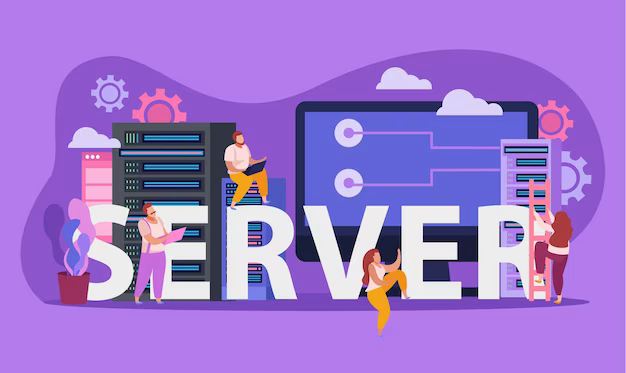Node.js has gained popularity for its ability to build scalable network applications. One of the fundamental features it offers is the capability to create an HTTP server. In this article, we will delve into the process of creating an HTTP server using Node.js, understanding the underlying concepts, and exploring various functionalities associated with handling HTTP requests and responses.
What is a server and how does Node.js use it?
Understanding the Role of a Server
In the realm of computing, a server refers to a software program or hardware device that provides services or functionality to other programs or devices, known as clients. These services can range from serving web pages, handling email exchange, managing database access, and much more.
Node.js and the Built-in HTTP Module
Node.js leverages the built-in http module to create a web server. This module equips Node.js with the necessary functionality to listen for incoming HTTP requests from clients, enabling the server to respond appropriately.
How do you create a server using Node.js?
Importing the HTTP Module
To initiate the process of creating an HTTP server using Node.js, the first step involves importing the http module using the require statement. This action allows the application to access the functionalities provided by the http module.
Utilizing the createServer Method
Once the http module is imported, developers can employ the createServer method to establish the server. This method takes a callback function as a parameter, which will be invoked whenever there is an incoming HTTP request. Within this callback function, developers define the logic to handle the incoming request and formulate an appropriate response.
const http = require('http');
http.createServer((request, response) => {
response.writeHead(200, {'Content-Type': 'text/plain'});
response.end('Hello World\n');
}).listen(8080);
console.log('Server running at http://127.0.0.1:8080/');
How do you create a server that serves an HTML page from a file?
Serving HTML Content
When creating a server with Node.js, it is common to serve HTML content to clients. This can be achieved by reading an HTML file and sending its contents as the response to an incoming request.
File System Module Integration
To serve a page from a file, the fs (file system) module can be integrated into the server logic. By leveraging the fs module, the server can read the content of an HTML file and send it as the response when a client requests access to the specified resource.
const http = require('http');
const fs = require('fs');
http.createServer((request, response) => {
fs.readFile('index.html', (err, data) => {
if (err) {
response.writeHead(404);
response.write('File not found!');
} else {
response.writeHead(200, {'Content-Type': 'text/html'});
response.write(data);
}
response.end();
});
}).listen(8080);In the provided code snippet, the server reads the content of index.html and sends it as the response if the file is found. Otherwise, a “File not found!” message is sent with a 404 status code.
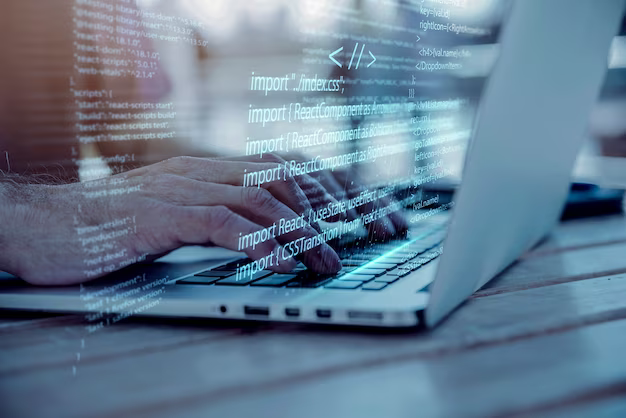
Handling Request and Response Objects
Understanding the Request Object
In Node.js, a request object represents the client’s request to the server. It includes crucial information such as the request method, URL, headers, and other pertinent details necessary for the server to comprehend and process the request effectively.
Creating a Request Object with JSON Data
Developers can construct a request object containing JSON data by specifying the appropriate headers and including the JSON payload within the request body. This allows the server to receive and parse the JSON data for further processing.
Managing Responses in Node.js
Upon receiving a request, the server formulates a response object to send back to the client. This response object comprises essential components such as the status code, headers, and the actual content to be delivered to the client.
Conclusion
In conclusion, Node.js empowers developers to create robust and efficient servers using its built-in http module. By understanding the core concepts behind server creation, handling HTTP requests and responses, and serving dynamic content, developers can harness the full potential of Node.js for building high-performance web applications. Whether it’s serving static web pages or processing dynamic data, Node.js provides a versatile platform for crafting powerful server-side solutions. With its event-driven architecture and non-blocking I/O operations, Node.js continues to be a compelling choice for modern web development, offering a seamless approach to building scalable and responsive network applications.