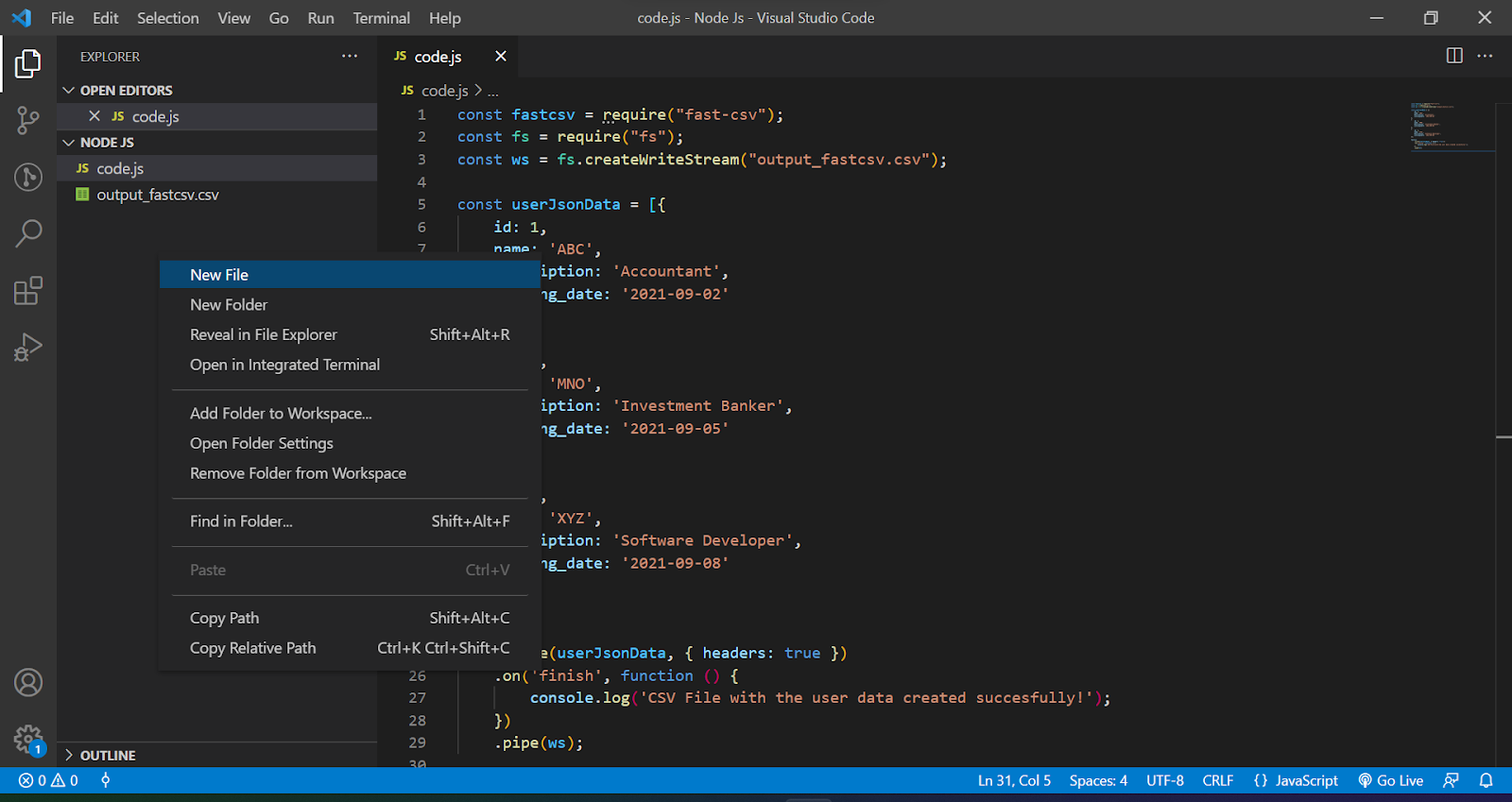Node.js, a cherished open-source, single-threaded, and cross-platform runtime environment, is highly regarded among developers for its efficacy in server-side and networking applications. The CSV format, recognized for its extensive use as a data interchange format, stands out for its compatibility across various databases and systems, ensuring backward compatibility with all existing systems. This article aims to guide through the process of exporting data to a CSV file in Node.js, utilizing various npm packages, with a detailed, step-by-step approach.
What is Node.js?
Introduced in 2009, Node.js has swiftly gained popularity among developers, particularly for backend development. Operating on Google Chrome’s V8 JavaScript Engine, Node.js offers a free, cross-platform environment for crafting server-side and network applications. Its programs, written in JavaScript, are executable across different operating systems such as Mac OS X, Microsoft Windows, and Linux. Renowned for its simplicity, scalability, mobile and platform compatibility, speed, host compatibility, extensibility, and caching capabilities, Node.js thrives on an event-driven, non-blocking I/O model, making it an optimal choice for data-heavy real-time applications spanning various devices.
Features of Node.js
Node.js stands out in the development community for several compelling reasons, each contributing to its widespread adoption and success:
- Non-Blocking APIs: At the heart of Node.js is its non-blocking, or asynchronous, API design, which allows servers to process requests without waiting for responses. This approach significantly boosts the efficiency of data handling, enabling applications to perform multiple operations concurrently, rather than in a linear, blocking manner;
- V8 JavaScript Engine: Node.js is powered by Google’s V8 JavaScript Engine, renowned for its rapid execution of JavaScript code. This engine compiles JavaScript directly into native machine code, leading to highly optimized and fast application performance. The speed of the V8 engine is a key factor in Node.js’s ability to handle complex applications with ease;
- Continuous Data Processing: Unlike traditional server-side environments, Node.js processes data in chunks using an event-driven model. This means that applications can receive and send data in a streaming manner, enhancing real-time capabilities and allowing for the processing of large volumes of data without slowing down;
- Universal Compatibility: Node.js supports a wide array of operating systems, including Windows, Linux, Unix, Mac OS X, and various mobile platforms. This cross-platform compatibility ensures that applications built with Node.js can run virtually anywhere, expanding the reach of developers’ projects;
- User-Friendly: Leveraging JavaScript, one of the most popular programming languages, Node.js offers a familiar environment for developers. Most developers already have some experience with JavaScript, making the transition to Node.js smoother and lowering the learning curve. This accessibility further encourages innovation and rapid development cycles;
- Community and Ecosystem: The vibrant community around Node.js and its vast ecosystem of npm packages contribute to its appeal. Developers have access to a rich library of modules and tools that can be easily integrated into their projects, further speeding up development and enabling the creation of complex features without starting from scratch.
These features collectively make Node.js a powerful tool for building scalable, high-performance web applications. Its ability to handle numerous simultaneous connections with high throughput makes it an excellent choice for developing real-time applications, APIs, and online games, cementing its reputation as a cornerstone of modern web development.
What are CSV Files?
CSV files stand as a cornerstone in data interchange due to several key attributes that enhance their utility and adaptability:
- Simplicity and Standardization: The format of CSV files is straightforward—plain text used to represent data in a tabular form. This simplicity ensures that CSV files are easy to create, edit, and understand, even with basic text editors. The standardized format, where each line represents a record and commas separate each field within a record, facilitates seamless data parsing and manipulation;
- Wide Compatibility: One of the strongest suits of CSV is its compatibility with a vast array of operating systems and programming environments. This universal support means that CSV files can be easily imported into and exported from various data analysis, spreadsheet, and database management software, making them incredibly versatile for data exchange;
- Node.js Support: Within the Node.js ecosystem, the handling of CSV files is made efficient through both built-in modules and an array of third-party libraries. These tools offer developers robust functionalities for reading, writing, and transforming CSV data, catering to complex data processing needs with ease;
- Cross-Language Support: Beyond Node.js and JavaScript, CSV files are widely supported across many programming languages, including Python, Java, and PHP. This cross-language support underscores the format’s utility in multi-platform development projects, enabling straightforward data sharing and processing across diverse technological stacks;
- Ideal for Web Applications: Given their text-based nature and ease of use, CSV files are particularly well-suited for web applications developed with Node.js. They serve as an efficient means to export and import data, such as user information, transaction records, and analytics data, for web-based platforms.
These features collectively underscore the enduring relevance and importance of CSV files in data management and exchange. Their simplicity, combined with extensive support across platforms and languages, including Node.js, ensures that CSV remains a preferred format for a wide range of data processing tasks.
What is npm?
Npm, standing for Node Package Manager, is recognized as the largest software registry globally, facilitating open-source developers in publishing and sharing their code. As a cornerstone of the JavaScript community, npm plays a pivotal role in the Node ecosystem, offering a comprehensive package management solution.
What is JSON?
JSON, or JavaScript Object Notation, defines a standard for encoding structured data based on JavaScript object syntax. Predominantly utilized in web applications for data exchange between server and client, JSON facilitates the transmission of data in a structured, easy-to-access manner, promoting efficient data interchange in web development projects.
JSON Data Types
Uses of JSON
In the realm of JavaScript-based application development, JSON finds its place in creating browser extensions and webpages. It serves as a primary conduit for transferring data from servers to web applications, enabling web services and APIs to supply public data in a structured format. Its adaptability across contemporary programming languages makes it a universal tool in the developer’s toolkit.
Some Top Companies Utilizing Node.js
- Netflix has witnessed a remarkable 70% decrease in startup time with the integration of Node.js, reducing the interface load time from ten seconds to merely one second. This technology simplifies the integration of microservices and the dissection of large data blocks into detailed user interfaces. The JavaScript foundation of Node.js also streamlines the transition between backend and frontend development;
- NASA has seen a fourfold increase in access times, making information retrieval possible in seconds rather than hours. By migrating legacy databases to the cloud and exposing them through APIs, NASA has leveraged Node.js to streamline database interactions, cutting down the steps from 28 to a mere seven, thus facilitating scientific research;
- PayPal reports that a smaller team was able to develop a Node.js-based application in less time. This led to a 35% improvement in response times and an increase in the number of processed user requests per second;
- LinkedIn benefits from a JavaScript-centric architecture, enhancing the efficiency of client-server interactions. The adoption of Node.js allowed for a drastic reduction in server count from thirty to three while doubling the capacity to handle traffic.
Required Installations for the Process
- Node.js: This JavaScript runtime environment enables JavaScript code execution outside browsers, essential for developing server-side and networking applications;
- fast-csv: A versatile CSV parser and formatter library that is both easy to use and compatible with multiple APIs;
- csv-writer: This package allows for converting objects/arrays into CSV files or writing them directly, providing flexibility in data handling;
- – json2csv: Known for its speed and lightweight nature, this package is ideal for converting JSON data into CSV files, accommodating large datasets with ease.
Hands-on
This hands-on section will explore three npm packages—fast-csv, csv-writer, and json2csv—for exporting data to CSV files in Node.js. The process begins with creating a new directory on the local machine to house the project. Multiple code files will be created within this directory to demonstrate the use of each package. Following the code execution, the exported CSV files will be stored in the same directory, showcasing the versatility of Node.js in handling data exports.
It’s imperative to ensure Node.js is properly installed on the local machine to avoid errors during the process.
- Create a new directory on the local machine and open it in a code editor;
- For each package (fast-csv, csv-writer, json2csv), a separate code file will be created. These files will contain the necessary code to demonstrate the export of data to CSV files using the respective packages.
How to Export-to-CSV NPM?
- Using fast-csv: A new file, `code.js`, will contain the code to export JSON data to a CSV file. The process includes creating a sample JSON data array, installing the fast-csv package, and writing the exported data to a CSV file;
- Using csv-writer: Another file will be created for demonstrating the csv-writer package. Following its installation, sample JSON data will be prepared, and the data will be written to a CSV file;
- Using json2csv: Similarly, a file will be set up for json2csv. After installing the package and preparing the JSON data, the data will be exported to a CSV file, showcasing the package’s capabilities.
Conclusion
This hands-on experience highlighted the flexibility and power of Node.js in exporting data to CSV files using different npm packages. Through the creation of a project directory and multiple code files, the practical application of fast-csv, csv-writer, and json2csv packages was explored. The successful execution of these examples underscores the versatility of Node.js in data handling and manipulation. Future blogs will delve into more use cases, continuing to provide insights into AWS and relevant technologies. Stay tuned for more updates and explorations in the world of technology.