Node.js has become a popular choice for building web applications, thanks to its efficient and lightweight nature. However, deploying a Node.js app can be a daunting task for developers who are new to the technology. With the rise of cloud computing and various deployment tools and services, the process of deploying a Node.js app has become more streamlined and accessible.
In this blog post, we will explore the essential considerations for deploying a Node.js app, the different deployment environments available, and a step-by-step guide to deploying a Node.js app on a cloud platform. We will also discuss popular deployment tools and services, best practices for scaling and load balancing a Node.js app, ensuring high availability and redundancy, and monitoring and logging strategies. Finally, we will touch upon continuous integration and deployment (CI/CD) for Node.js apps and conclude with some key takeaways.
What are the Essential Considerations for Deploying a Node.js Application?
Before diving into the deployment process, it is crucial to consider some essential factors that can impact the success of your Node.js app deployment. These include:
Understanding Your Application Requirements
The first step in any deployment process is to understand the requirements of your application. This includes the expected traffic, resource usage, and any specific dependencies or configurations needed. For example, if your app requires a database, you need to ensure that the deployment environment supports it.
Choosing the Right Deployment Environment
There are various deployment environments available for Node.js apps, each with its pros and cons. Some popular options include:
- Self-hosted servers: This involves setting up and managing your own server infrastructure, which gives you complete control but also requires significant technical expertise;
- Virtual Private Servers (VPS): VPS providers offer virtual machines with pre-configured resources, making it easier to deploy and manage your app;
- Cloud platforms: Cloud platforms like AWS, Google Cloud, and Microsoft Azure provide scalable and reliable infrastructure for deploying Node.js apps;
- Containerization: Using containers, such as Docker, allows you to package your app with all its dependencies and deploy it on any platform that supports containers.
Security Considerations
Security should be a top priority when deploying a web application. Ensure that your deployment environment has proper security measures in place, such as firewalls, encryption, and access controls. Additionally, make sure to regularly update your app and its dependencies to patch any security vulnerabilities.
How Do You Select the Right Deployment Environment for Your Node.js App?
As mentioned earlier, there are various deployment environments available for Node.js apps. Let’s take a closer look at each of them and their pros and cons.
Self-hosted Servers
Self-hosted servers require you to set up and manage your own server infrastructure. This option gives you complete control over your environment, but it also requires significant technical expertise. You will need to handle tasks such as server configuration, security, and maintenance.
Pros:
- Complete control over the environment;
- Can be cost-effective for small-scale deployments;
- Ability to customize the environment to suit your app’s specific needs
Cons:
- Requires significant technical expertise;
- High upfront costs for hardware and software;
- Time-consuming to set up and maintain.
Virtual Private Servers (VPS)
VPS providers offer virtual machines with pre-configured resources, making it easier to deploy and manage your app. This option is suitable for developers who want more control than shared hosting but don’t have the resources or expertise for self-hosting.
Pros:
- Pre-configured resources for easy deployment;
- More control over the environment compared to shared hosting;
- Cost-effective for small to medium-scale deployments.
Cons:
- Limited scalability compared to cloud platforms;
- Technical expertise required for server management;
- Potential performance issues due to sharing resources with other users on the same server
Cloud Platforms
Cloud platforms, such as AWS, Google Cloud, and Microsoft Azure, provide scalable and reliable infrastructure for deploying Node.js apps. These platforms offer a wide range of services, including virtual machines, databases, load balancers, and more, making it easier to deploy and manage your app.
Pros:
- Highly scalable and reliable infrastructure;
- Wide range of services available;
- Pay-per-use pricing model, making it cost-effective for small to large-scale deployments.
Cons:
- Steep learning curve for beginners;
- Can be expensive for high-traffic applications;
- Limited control over the underlying infrastructure.
Containerization
Using containers, such as Docker, allows you to package your app with all its dependencies and deploy it on any platform that supports containers. This option provides a consistent and portable environment for your app, making it easier to deploy and scale.
Pros:
- Portable and consistent environment for your app;
- Easy to deploy and scale;
- Can run on any platform that supports containers.
Cons:
- Requires additional tools and knowledge for container management;
- Potential performance issues due to sharing resources with other containers on the same host;
- Limited control over the underlying infrastructure.
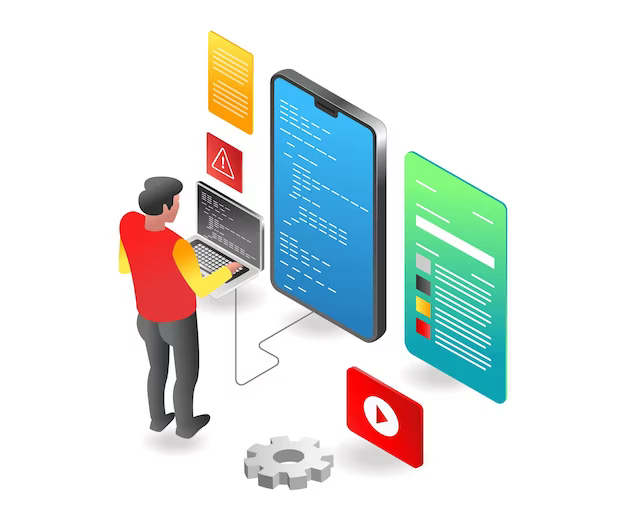
Step-by-Step Guide to Deploying a Node.js App on a Cloud Platform
In this section, we will walk through the process of deploying a Node.js app on a cloud platform. For the purpose of this guide, we will use AWS as an example, but the steps are similar for other cloud platforms as well.
Step 1: Prepare Your Application
Before deploying your app, make sure it is ready for production. This includes optimizing your code, setting up a database if needed, and configuring any necessary environment variables.
Step 2: Create an AWS Account
If you don’t have an AWS account already, you can sign up for one at https://aws.amazon.com/. Once you have an account, log in to the AWS Management Console.
Step 3: Create an EC2 Instance
EC2 (Elastic Compute Cloud) is a virtual machine service offered by AWS. To create an EC2 instance for your Node.js app, follow these steps:
- In the AWS Management Console, go to the EC2 dashboard;
- Click on “Launch Instance.”;
- Select an Amazon Machine Image (AMI) for your instance. You can choose from various Linux distributions, including Ubuntu, CentOS, and Amazon Linux;
- Choose an instance type based on your application’s resource requirements;
- Configure the instance details, such as the number of instances, network settings, and storage options;
- Add any necessary tags for your instance;
- Configure security groups to control inbound and outbound traffic to your instance;
- Review and launch the instance.
Step 4: Connect to Your Instance
Once your instance is up and running, you can connect to it using SSH. If you are using a Windows machine, you can use a tool like PuTTY to connect to your instance.
Step 5: Install Node.js and NPM
To run a Node.js app, you need to install Node.js and its package manager, NPM, on your instance. Depending on the Linux distribution you chose, the installation process may vary. For example, on Ubuntu, you can use the following commands to install Node.js and NPM:
sudo apt-get update
sudo apt-get install nodejs
sudo apt-get install npm
Step 6: Clone Your App’s Repository
If your app is stored in a Git repository, you can clone it onto your instance using the git clone command.
Step 7: Install Dependencies and Run the App
Navigate to your app’s directory and install any dependencies using npm install. Once all the dependencies are installed, you can run your app using npm start.
Step 8: Configure a Load Balancer
To ensure high availability and scalability for your app, it is recommended to set up a load balancer. A load balancer distributes incoming traffic across multiple instances, ensuring that no single instance gets overloaded.
To set up a load balancer on AWS, follow these steps:
- In the AWS Management Console, go to the EC2 dashboard;
- Click on “Load Balancers.”;
- Click on “Create Load Balancer.”;
- Choose a load balancer type (Application or Network);
- Configure the load balancer details, such as name, listeners, and security groups;
- Configure routing rules for your load balancer;
- Review and create the load balancer.
Step 9: Set Up Auto Scaling
Auto Scaling allows you to automatically adjust the number of instances based on the current demand for your app. This ensures that your app can handle sudden spikes in traffic without any downtime.
To set up Auto Scaling on AWS, follow these steps:
- In the AWS Management Console, go to the EC2 dashboard;
- Click on “Auto Scaling Groups.”;
- Click on “Create Auto Scaling Group.”;
- Choose an existing launch configuration or create a new one;
- Configure the group size, scaling policies, and notifications;
- Review and create the Auto Scaling group.

What are Some Popular Tools and Services for Deploying Node.js Applications?
In addition to cloud platforms, there are various deployment tools and services available specifically for Node.js apps. Let’s take a look at some popular options.
PM2
PM2 is a process manager for Node.js applications. It provides features such as automatic restarts, log management, and clustering, making it easier to deploy and manage Node.js apps.
Pros:
- Easy to use and configure;
- Provides useful features for managing Node.js processes;
- Supports clustering for improved performance and scalability.
Cons:
- Limited to managing Node.js apps only;
- Requires additional configuration for load balancing and high availability.
Heroku
Heroku is a cloud platform that allows you to deploy, manage, and scale applications written in various languages, including Node.js. It provides a simple and intuitive interface for deploying your app without worrying about server management.
Pros:
- Easy to use and configure;
- Supports multiple languages and frameworks;
- Provides add-ons for additional functionality, such as databases and logging.
Cons:
- Can be expensive for high-traffic applications;
- Limited control over the underlying infrastructure.
Google App Engine
Google App Engine is a fully managed platform for building and deploying web applications. It supports various languages, including Node.js, and provides automatic scaling and load balancing for your app.
Pros:
- Fully managed platform with automatic scaling and load balancing;
- Supports multiple languages and frameworks;
- Provides built-in monitoring and logging capabilities.
Cons:
- Limited control over the underlying infrastructure;
- Can be expensive for high-traffic applications.
What are the Best Practices for Scaling and Load Balancing a Node.js Application?
As your app grows, it is essential to have strategies in place for scaling and load balancing to ensure its availability and performance. Here are some best practices for scaling and load balancing a Node.js app:
- Use a load balancer: As mentioned earlier, using a load balancer is crucial for distributing traffic across multiple instances and ensuring high availability;
- Implement caching: Caching can significantly improve the performance of your app by reducing the number of requests to your server. Tools like Redis and Memcached are popular choices for implementing caching in Node.js apps;
- Use a CDN: Content Delivery Networks (CDNs) can help reduce the load on your server by serving static assets from a network of distributed servers;
- Implement horizontal scaling: Instead of adding more resources to a single instance, it is recommended to scale horizontally by adding more instances. This allows for better resource utilization and improved fault tolerance;
- Monitor your app’s performance: Regularly monitoring your app’s performance can help identify any bottlenecks or issues that need to be addressed.
How Can You Ensure High Availability and Redundancy in Node.js Application Deployment?
High availability and redundancy are crucial for ensuring that your app remains accessible even in the event of failures or outages. Here are some strategies for achieving high availability and redundancy in Node.js app deployment:
- Use multiple availability zones: Cloud platforms like AWS offer multiple availability zones within a region. Deploying your app across multiple availability zones ensures that it remains accessible even if one zone goes down;
- Set up automatic failover: In case of an outage, setting up automatic failover can help redirect traffic to a healthy instance without any manual intervention;
- Use a database with built-in replication: If your app requires a database, using one with built-in replication capabilities, such as Amazon RDS, can ensure that your data remains available even in the event of a failure;
- Regularly back up your data: It is essential to regularly back up your app’s data to prevent any loss in case of a disaster.
What are Effective Monitoring and Logging Strategies for Node.js Application Deployments?
Monitoring and logging are critical for identifying and troubleshooting any issues with your app. Here are some best practices for monitoring and logging in Node.js app deployments:
- Use a monitoring tool: There are various tools available for monitoring Node.js apps, such as New Relic, Datadog, and AppDynamics. These tools provide real-time insights into your app’s performance and can help identify any issues;
- Set up alerts: Configure alerts to notify you when certain metrics, such as CPU usage or response time, exceed a specified threshold. This can help you proactively address any potential issues;
- Use centralized logging: Centralized logging allows you to collect and analyze logs from multiple sources, making it easier to troubleshoot issues. Tools like ELK stack (Elasticsearch, Logstash, and Kibana) are popular choices for centralized logging in Node.js apps.
What are the Best Practices for Implementing Continuous Integration and Deployment (CI/CD) for Node.js Applications?
Continuous Integration and Deployment (CI/CD) is a set of practices that involve automating the build, testing, and deployment process for software applications. CI/CD can help improve the speed, quality, and reliability of your app deployments. Here are some best practices for implementing CI/CD for Node.js apps:
- Use a version control system: A version control system, such as Git, is essential for managing code changes and collaborating with team members;
- Automate the build process: Automating the build process using tools like Jenkins or CircleCI can help reduce errors and ensure consistency;
- Set up automated tests: Automated tests can help catch any bugs or issues early on in the development process, reducing the chances of them making it to production;
- Use a deployment pipeline: A deployment pipeline is a series of automated steps that take your code from development to production. This ensures that every change goes through the same process before being deployed;
- Implement blue-green deployments: Blue-green deployments involve deploying a new version of your app alongside the existing one and then switching traffic to the new version once it is ready. This allows for zero-downtime deployments and easy rollbacks if needed.
Conclusion
Deploying a Node.js app may seem intimidating at first, but with the right knowledge and tools, it can be a straightforward and streamlined process. In this blog post, we covered the essential considerations for Node.js app deployment, the different deployment environments available, and a step-by-step guide to deploying a Node.js app on a cloud platform. We also explored popular deployment tools and services, best practices for scaling and load balancing, ensuring high availability and redundancy, and monitoring and logging strategies. Finally, we discussed the importance of implementing CI/CD for Node.js apps and some best practices for doing so.
