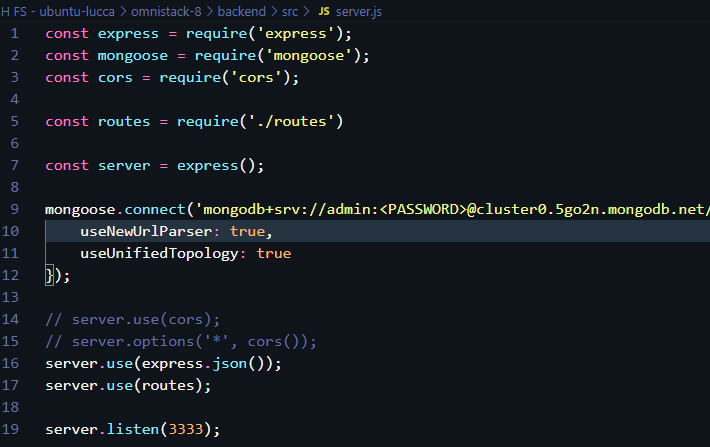In the realm of web development, ensuring security and seamless communication between client and server is paramount. Cross-Origin Resource Sharing (CORS) plays a crucial role in enabling such interactions, particularly in Node.js environments. Understanding CORS is essential for developers aiming to build robust and secure web applications. In this comprehensive guide, we’ll delve into the depths of CORS in Node.js, covering its significance, implementation, and optimization techniques.
Understanding CORS: A Primer
CORS, which stands for Cross-Origin Resource Sharing, is a security feature implemented by web browsers to prevent unauthorized access to resources on a web page served from a different origin (domain, protocol, or port) than the one the page itself is served from. CORS is particularly important in the context of modern web applications that often fetch resources, such as data or scripts, from different origins.
How CORS Works:
- Same-Origin Policy (SOP):
- The Same-Origin Policy is a security measure implemented by web browsers that restricts JavaScript code running on a web page from making requests to a different origin (domain, protocol, or port) than the one from which it was served;
- This policy prevents a malicious script from accessing sensitive data from another website that a user might have logged into.
- Cross-Origin Requests:
- A cross-origin request occurs when a web page served from one origin (e.g., https://example.com) makes a request for a resource located on a different origin (e.g., https://api.example.org);
- Browsers, by default, block such requests to prevent unauthorized access and protect user data.
- CORS Headers:
- CORS introduces a mechanism that allows servers to declare which origins are permitted to access their resources;
- When a browser makes a cross-origin request, it sends an HTTP request with an Origin header indicating the origin of the requesting page;
- The server can respond with CORS headers specifying which origins are allowed to access its resources.
Understanding CORS is crucial for web developers to build secure and interoperable web applications that interact with resources from different origins. By properly configuring CORS policies on servers and handling CORS-related issues on the client side, developers can ensure that their applications function correctly while maintaining security and protecting user data.
Implementing CORS in Node.js
Node.js offers various middleware solutions for implementing CORS functionality seamlessly. Developers can utilize middleware packages such as cors or implement custom middleware to handle CORS-related headers and options effectively. Configuring CORS in Node.js involves specifying allowed origins, methods, headers, and other relevant parameters to define the server’s access control policy.
Best Practices for CORS Optimization
While CORS facilitates secure communication between client and server, improper configuration can lead to security vulnerabilities and performance issues. To optimize CORS in Node.js applications, developers should adhere to best practices such as:
- Limiting Access: Restrict access to specific origins, methods, and headers to mitigate security risks;
- Caching Preflight Responses: Cache preflight responses to reduce overhead and improve performance;
- Handling Errors Gracefully: Implement error handling mechanisms to address CORS-related errors and exceptions effectively.
By following these best practices, you can optimize CORS implementation in your web applications to achieve secure and efficient cross-origin communication while mitigating potential security risks.
What is CORS used for in Node.js?
In Node.js, CORS (Cross-Origin Resource Sharing) is used to control access to resources hosted on a Node.js server from web pages served from different origins (domains, protocols, or ports). Since Node.js is often used to build APIs and serve resources, CORS becomes crucial for allowing or restricting cross-origin requests to these resources.
Here are some common scenarios where CORS is used in Node.js:
- APIs: Node.js is frequently used to build RESTful APIs or GraphQL endpoints. These APIs might be consumed by client-side applications running in web browsers or mobile apps, which can originate from different domains. CORS allows the server to specify which origins are permitted to access its API resources;
- Single-Page Applications (SPAs): SPAs built with frameworks like React, Angular, or Vue.js often interact with a Node.js backend to fetch data or perform actions. CORS enables the client-side application to make AJAX requests to the Node.js server securely;
- Cross-Domain Communication: Node.js applications might need to communicate with resources hosted on other domains, such as external APIs or microservices. CORS headers can be used to allow these cross-origin requests;
- Authentication and Authorization: CORS plays a role in implementing secure authentication and authorization mechanisms. It allows the server to control which origins can access endpoints responsible for authentication and authorization, thus preventing unauthorized access to sensitive resources.
In summary, CORS in Node.js facilitates secure communication between client-side applications and server-side resources, ensuring that cross-origin requests are properly managed and controlled according to the server’s policies.
How do I fix a CORS issue in node JS?
Fixing a CORS (Cross-Origin Resource Sharing) issue in a Node.js application typically involves configuring the server to include the necessary CORS headers in the responses to requests. Here’s a step-by-step guide to fixing CORS issues in Node.js:
- Install CORS Middleware: If you’re not already using a middleware to handle CORS, you can install the cors middleware package from npm.
bash
npm install cors
- Use the CORS Middleware: Incorporate the CORS middleware into your Node.js application. This can be done using Express.js, which is a popular web application framework for Node.js.
javascript
const express = require(‘express’); const cors = require(‘cors’); const app = express(); // Enable CORS for all routes app.use(cors()); // Define your routes and application logic here const PORT = process.env.PORT || 3000; app.listen(PORT, () => { console.log(`Server is running on port ${PORT}`); });
- Customize CORS Configuration (Optional): You can customize the CORS configuration according to your requirements. For example, you can specify allowed origins, methods, headers, and more.
javascript
const corsOptions = { origin: ‘https://example.com’, // Allow requests from this origin methods: [‘GET’, ‘POST’], // Allow these HTTP methods allowedHeaders: [‘Content-Type’, ‘Authorization’], // Allow these headers }; app.use(cors(corsOptions));
- Handle Preflight Requests: For non-simple requests (e.g., requests with custom headers or methods other than GET, POST, or HEAD), browsers first send a preflight OPTIONS request to check if the server allows the actual request. Ensure that your server responds appropriately to these preflight requests.
javascript
app.options(‘/route’, cors(corsOptions)); // Respond to preflight requests for specific routes
- Test Your Application: After making the necessary changes, test your application to ensure that the CORS issues have been resolved. You can use browser developer tools to inspect the network requests and responses for CORS-related headers.
By following these steps and properly configuring CORS in your Node.js application, you can fix CORS issues and allow cross-origin requests securely and efficiently.
Conclusion
In conclusion, CORS is a fundamental aspect of modern web development, especially in Node.js environments. By understanding the significance of CORS, implementing it correctly, and optimizing its configuration, developers can ensure secure and efficient communication between client and server components. Embrace the power of CORS in Node.js to unlock new possibilities and enhance the resilience of your web applications.